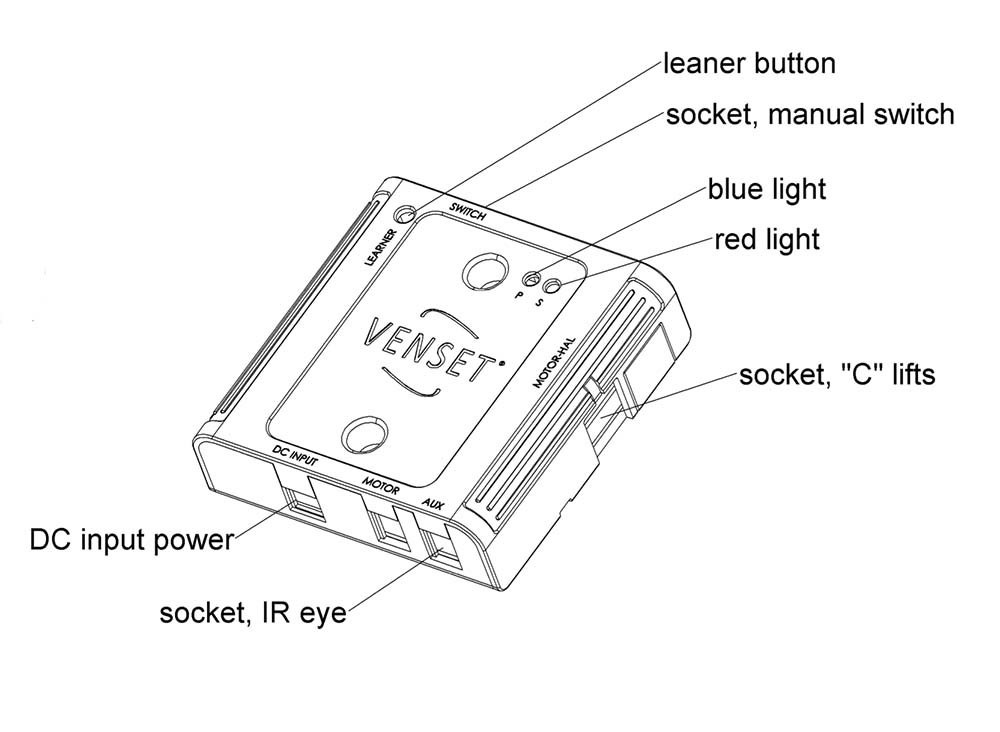Troubleshooting Guide For TV Beds
TV Bed Motor Not Working? Troubleshooting Guide to Fix Common Issues
If your TV bed mechanism isn’t working, it can be due to a variety of common issues ranging from a simple power disruption to a more complex motor fault. Start by checking the power supply and ensuring the bed is properly plugged into a functioning socket. If the remote control isn’t responding, try replacing the batteries or re-pairing it with the receiver unit. Look for any obstructions in the TV lift compartment that could prevent movement, and listen for any sounds from the motor—no sound could indicate a power or control box issue, while a humming noise may point to a jammed mechanism. In some cases, the built-in safety features may have been triggered, especially if the lift was blocked or overloaded. If the problem persists after basic checks, contacting the manufacturer or supplier is recommended, especially if your bed is still under warranty.
Here’s a step-by-step troubleshooting guide if your TV bed motor is not working:
✅ 1. Check Power Supply
- Is the bed plugged in? Try another socket.
- Inspect the power cable for cuts, frays, or loose connections.
- Use a working device in the same plug to confirm the socket is live.
✅ 2. Reset the System
- Unplug the bed for 1–2 minutes.
- Plug it back in and try again.
- Some beds have a reset or pairing button on the control box—consult your manual.
✅ 3. Test the Remote or Switch
- Change batteries if using a wireless remote.
- Try a backup control, if available (e.g. rocker switch or wired remote).
- Re-pair the remote (for example, hold the learn button on the motor unit and press the remote—see Venset pairing guide if applicable).
✅ 4. Look for Obstructions
- Check the lift mechanism for trapped bedding or objects.
- If the TV lift jammed while moving, the motor may have triggered a safety shut-off.
✅ 5. Listen for Motor Sounds
- Humming but not moving? Likely jammed or faulty gearing.
- No sound at all? Likely power, fuse, or circuit board issue.
✅ 6. Inspect the Motor and Wiring
- Look for:
- Loose or disconnected motor plugs
- Damage to motor cables
- Water ingress or corrosion (especially near the footboard)
✅ 7. Check for a Fuse or Circuit Breaker
- Some beds have inline fuses or internal protection circuits that may need resetting or replacing.
🧰 Still Not Working?
If none of the above works:
- Contact your supplier or manufacturer (especially if within a 5-year warranty).
- Have the TV model, bed size, and motor brand (e.g. Venset) ready when you call.
- A replacement remote, motor, or control box may be needed.
Venset Pairing Guide – How To Pair Key Fob To TV Bed Motor
To pair your Venset key fob (remote) with your TV bed motor, here’s a straightforward method
🔧 Pairing Steps
- Access the receiver unit
Locate the small “learner” button on the RF receiver module (usually mounted inside the bed cabinet or frame). - Enter pairing mode
Press the learner button briefly (under 1 second).- One press activates pairing mode.
- Holding it longer (approx. 10 seconds) performs a full reset before pairing
- Activate the remote
Immediately after step 2, press any button on your key fob.- The receiver’s red light will flash, then turn off — indicating a successful sync
- Test functionality
Press the “up” or “down” buttons on the remote to see if the bed’s lift activates as expected.
🛠️ Troubleshooting Tips
- If pairing fails, repeat steps 2–3.
- Replace the remote’s battery (27A/12 V) if it’s weak
- Ensure the receiver’s wires are properly plugged in and powered (blue LED should be lit)
- If the remote still doesn’t work, perform a full receiver reset (hold learner button for ~10 seconds) then re-pair